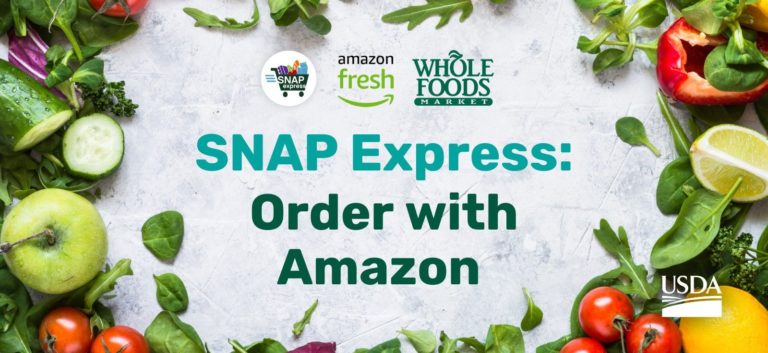Frequently Asked Questions
Have a question? Click the arrows below to expand on SNAP Express’ most frequently asked questions. For further assistance please Contact Us to find a SNAP-Ed Program near you!
How to Order a SNAP Express Meal Kit
SNAP Express Meal Kits can be accessed in the Main Menu, by clicking Meal Kits. Once on the SNAP Express Meal Kit Page, you will be able to scroll through all of the nutritionist designed Meal Kits or select the Build Your Own Meal Kit option. To view a specific Meal Kit, click the red action button entitled “Get Started.” The Build Your Own Meal Kit (“BYOMK”) selection will give you the ability to purchase from one recipe to as many as you need and your budget will allow. There are more than 250 recipes to choose from in the collection and new ones are being added on a daily basis.
Each Meal Kit will list the average cost, recipes, serving sizes, and shopping list. The Shopping List represents all of the ingredients that will be included in the purchase of that Meal Kit. Each recipe included in the Meal Kit is displayed with an image, title, and the number or servings for that meal. At the bottom of the page, under the section titled “You will also need,” there will be a list of utensils, spices, oils and extras. These items are not included in the meal kit, but are recommended for cooking each recipe. If you like a specific meal kit, click the red action button titled “Start Order” to begin the step by step ordering process prior to being transferred over to the selected store chain’s online grocery shopping platform:
Step 1 – About Your Order: You will be asked if this is your first time using SNAP Express, if you plan on using EBT, and your zip code.
Any combination of Yes or No to the first (2) questions will enable you to purchase the meal kit.
Step 2 – Download Your Recipes: You will be prompted to download your meal kits recipes if you have not already done so.
Step 3 – Choose a Grocery Chain: A box for each participating store chain will populate onto the screen with the store’s logo. If you do not have an online account with your preferred store chain, you will need to register with the store in advance. Once you have an account with your preferred store chain, return to the SNAP Express Step 3 screen and click the red action button “Start Order with (Store Chain Name).” You will be transferred over to the store chain’s online grocery store platform where you can purchase your groceries.
What's included in a Meal Kit?
Each Meal Kit will list the average cost, recipes, serving sizes, and shopping list. The Shopping List represents all of the ingredients that will be included in the purchase of that Meal Kit. Each recipe in the Meal Kit is displayed with an image, title, and the number or servings for that meal. Click a recipe image to view it’s downloadable recipe card. At the bottom of the page, under the section titled “You will also need,” there will be a list of utensils, spices, oils and extras. These items are not included in the meal kit, but are recommended for cooking each recipe.
Can I use my EBT to purchase a Meal Kit?
Yes, all ingredients in the meal kits are eligible to be purchased with your EBT card. Items that do not qualify include hot foods, alcohol, cigarettes, pet food, paper products, medicine, or household supplies.
On each Meal Kit what is the "You Will Also Need" section?
At the bottom of the page, under the section titled “You will also need,” there will be a list of utensils, spices, oils and extras. These items are not included in the meal kit, but are recommended for cooking each recipe.
Can I add or remove items from my Meal Kit purchase?
Yes, once you are transferred to your store chain of choice you always have the ability to add or remove items from your cart based on diet, taste preference, allergies or budget. Always, remember to check your pantry for items you may already have or are missing. Commonly used items like oils, spices and extras are not included in your meal kit shopping list!
What does the Average Cost Option mean on a Meal Kit?
On each Meal Kit, there will be an average cost option listed. This is the average cost of the meal kit across all participating store chains. The cost may vary depending on the store chain and location you select.
Can I still use SNAP Express if there aren't available store chains in my area?
Yes, you have the ability to download each Meal Kit’s Shopping List. Simply use the shopping list to purchase groceries online or in-store through your favorite store chain! Once you have purchased your Meal Kit’s ingredients, visit your Meal Kit’s page to view or download the recipes to get cooking.
Does SNAP Express charge monthly or annual fees?
No, SNAP Express is a resource of your state SNAP-Ed program and does not have monthly or annual fees.
Do I need to have a Store Account prior to purchasing a Meal Kit?
Yes, you will need to register for an account with your preferred SNAP Express partner store-chain prior to purchasing a Meal Kit.
What if there is a recipe I don't like in the Meal Kit?
You always have the ability to remove or add items from your shopping cart once you are transferred to your preferred store chain’s online shopping platform. To remove a recipe, you will need to cross-check the recipe’s ingredients with the ones that populated your shopping cart, and remove them accordingly. Recipes are available on the Meal Kit’s page. Click on an image of the recipe to bring up it’s downloadable recipe card and shopping list. When removing ingredients, double check to make sure that ingredient is not needed in another recipe within your Meal Kit!
Does the Average Cost Option include service or delivery fees?
The average cost option on each meal kit does not account for additional service or delivery fees that your selected store chain may add. It represents the average cost for all of the ingredients listed in the Meal Kit’s Shopping List, which are included in the purchase of a Meal Kit.
Watch our SNAP Express Explainer Videos
Learn how to order through Instacart and Amazon Fresh/Whole Foods Market!
View More Videos
-
Recipes

MyPlate Kitchen: Pumpkin Soup
-
Recipes

MyPlate Kitchen: Pasta Salad
-
Recipes

MyPlate Kitchen: Sweet Potato Hash
-
Recipes

MyPlate Kitchen: Stuffed Bell Peppers
-
USDA MyPlate Tips

#MyPlateMyWins at Breakfast
-
USDA MyPlate Tips

#MyPlateWins at Lunch
-
USDA MyPlate Tips

#MyPlateMyWins for Snacks
-
USDA MyPlate Tips

#MyPateMyWins at Dinner
SNAP-Ed focuses on good nutrition, stretching food dollars, living physically active lifestyles, and engaging partners to build healthier communities. This helps to ensure the healthy choice is the easiest choice to make where people live, work, shop, play, eat, and learn.

 Featured Video
Featured Video